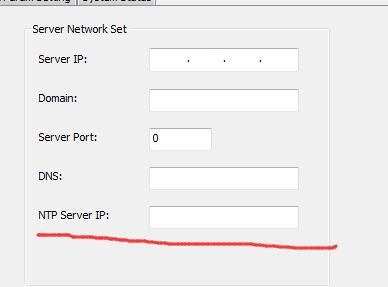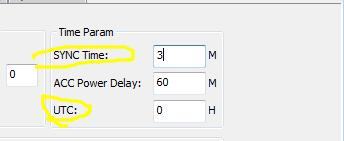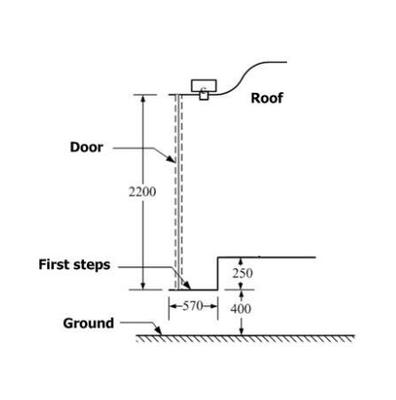FAQ
Differences of Mobile DVR and Mobile NVR
If you are looking for a mobile video surveillance system for your vehicle, you may have come across two terms: mobile DVR and mobile NVR. What are they and how do they differ from each other?
Mobile DVR stands for mobile digital video recorder. It is a device that records and stores video data from analog cameras connected to it via coaxial cables. Mobile DVRs can support up to 8 cameras and offer high-resolution video quality. They also have features such as GPS tracking, G-sensor, Wi-Fi, 3G/4G connectivity, and remote access.

Mobile NVR stands for mobile network video recorder. It is a device that records and stores video data from IP cameras connected to it via Ethernet cables or Wi-Fi. Mobile NVRs can support up to 16 cameras and offer higher-resolution video quality than mobile DVRs. They also have features such as GPS tracking, G-sensor, Wi-Fi, 3G/4G connectivity, and remote access.
The main difference between mobile DVR and mobile NVR is the type of cameras they work with. Mobile DVRs work with analog cameras, while mobile NVRs work with IP cameras. Analog cameras are cheaper and easier to install, but they have lower video quality and require more cables. IP cameras are more expensive and require more configuration, but they have higher video quality and require fewer cables.
Another difference between mobile DVR and mobile NVR is the storage capacity. Mobile DVRs use hard disk drives (HDD) to store video data, while mobile NVRs use solid state drives (SSD) to store video data. HDDs have more storage space and are cheaper, but they are more prone to damage from vibration and shock. SSDs have less storage space and are more expensive, but they are more durable and reliable.
Depending on your budget, needs, and preferences, you can choose either a mobile DVR or a mobile NVR for your vehicle surveillance system. Both devices have their advantages and disadvantages, so you should weigh them carefully before making a decision.
Differences between H.264 vs H.265
H.264 and H.265 are two popular dvr video compression standards that are widely used for streaming, broadcasting and recording. They both have advantages and disadvantages, depending on the application and the quality requirements. In this blog post, we will compare and contrast some of the main differences between H.265 and H.264.
H.265, also known as High Efficiency Video Coding (HEVC), is the successor of H.264, also known as Advanced Video Coding (AVC). H.265 was developed to provide better compression efficiency and higher video quality than H.264. H.265 can achieve up to 50% bitrate reduction compared to H.264, while maintaining the same perceptual quality. This means that H.265 can deliver higher resolution and smoother video with less bandwidth and storage space.
H.264, on the other hand, is more compatible and widely supported than H.265. H.264 is the dominant video compression standard for online streaming platforms, such as YouTube and Netflix, as well as for Blu-ray discs and digital cameras. H.264 has a simpler encoding and decoding process than H.265, which makes it faster and less computationally intensive. However, H.264 also requires more bitrate to achieve the same quality as H.265, which can result in larger file sizes and more network congestion.
Key technical differences between H.265 and H.264
– Block size: H.265 uses a variable block size of up to 64×64 pixels, while H.264 uses a fixed block size of 16×16 pixels. This allows H.265 to adapt to different levels of detail and motion in the video, resulting in more efficient compression.
– Prediction modes: H.265 hevc has more prediction modes than H.264, which enable it to exploit spatial and temporal redundancy in the video more effectively. For example, H.265 hevc has intra prediction modes that can predict a block from its neighboring blocks within the same frame, as well as inter prediction modes that can predict a block from its corresponding blocks in previous or future frames.
– Parallel processing: H.265 supports parallel processing at multiple levels, such as tiles, slices and wavefront parallel processing (WPP). This enables H.265 to divide the video into independent segments that can be encoded or decoded simultaneously by multiple processors or cores, improving the speed and scalability of the codec.
– Bit depth: H.265 supports up to 12 bits per color channel, while H.264 supports up to 10 bits per color channel. This means that H.265 can encode more colors and shades than H.264, enhancing the dynamic range and color accuracy of the video.
In conclusion, H.265 and H.264 are both powerful video compression standards that have their own strengths and weaknesses. The choice between them depends on various factors, such as the application scenario, the quality requirements, the device compatibility and the processing power available.
What is a Digital Video Recorder –DVR?
A Digital Video Recorder (DVR) records video to local storage devices, most commonly a hard drive. DVR can record analog video sources on-site or capture video from a digital source. DVRs can be connected to analog cameras via coaxial cables, enabling them to be accessed remotely. DVRs offer enhanced functionality like the ability to search recordings for events, or sort by time and date. DVRs can be configured to automatically replace older footage once storage becomes full.

DVR Hardware Features
- Mountable in a server rack
- Can include multiple source inputs (coaxial/optical)
- External monitor output
- I/O connection for tilt pan zoom (PTZ) camera
- Event notification from security devices
- Notification for connectivity issues
DVR Software Features
- Image capture by the user or triggered by an event
- Set resolution of recording by the user or by an event
- H.264 Video compression for higher resolution at lower bandwidth
- Video analytics such as dwell time, the direction of movement, and motion tracking
- Alarm, event, and time search functions
- Multi-channel audio recordings
- Archived footage
DVRs are limited to the physical number of input channels and are not upgradable. This makes them best suited for small businesses or home security systems. Network Video Recording (NVR) is a cloud-based video surveillance recording solution that can be upgraded at any time. Analog limitations mean DVR record is much lower quality than a network solution and also the video is always stored locally versus in the cloud.
Digital Video Recorders (DVR) advantages include:
- Analog systems are low cost and not technical
- Simple to operate
- Low data consumption since data is stored locally
Digital Video Recorders (DVR) disadvantages include:
- Lower resolutions, frame rates compared to network recording
- Requires local wiring and connectivity
- Installation can be complex with multiple cameras and locations
- Separate power supply required
- Not suitable for use with IP camera
- Only some models are capable of recording audio
With the cost of storage and cloud-based services coming down, NVRs have replaced analog DVRs for today’s security surveillance systems.
Mobile DVR WIFI Download Videos for CMS V6
If users want to download videos from Mobile DVR, the best idea is to use wifi to download by CMS V6. Because now car cameras are 720P or Full HD 1080P video, the video file size is very big. So if you need original videos, you had better to choose WIFI network.
WiFi download is to search history files from the device SD card or hard disk, and then upload pictures or videos to the server according to the set WiFi download rules. Be sure to install a SD card or hard disk on the device.
First, add download site.
admin login, modify or add Download Site, the site name should be consistent with the WIFI signal name
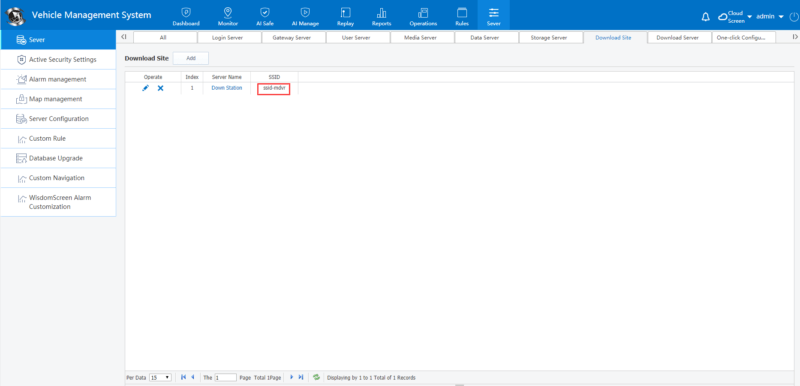
2. Download server IP
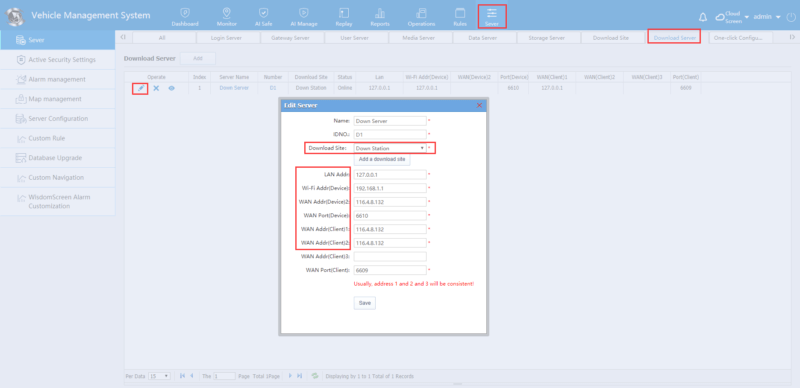
3. Add download rule
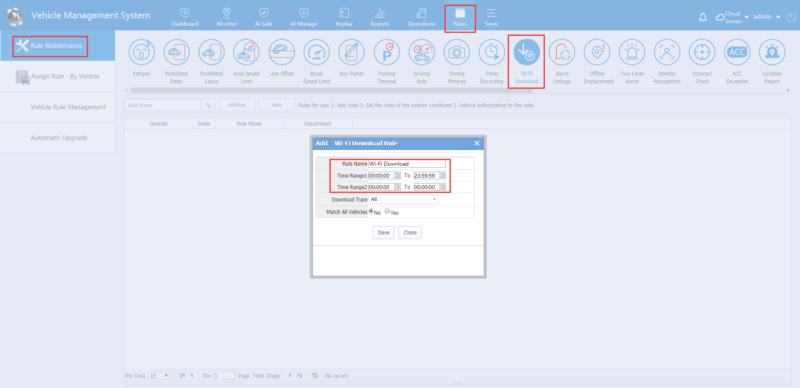
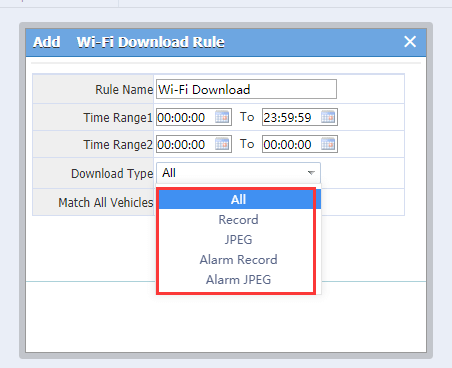
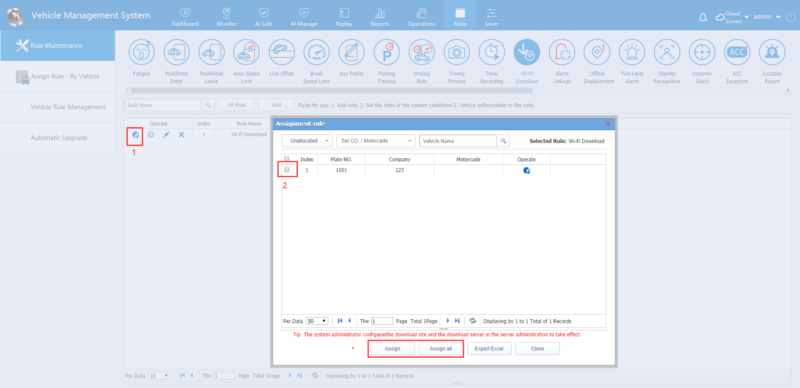
4. Check Downloading
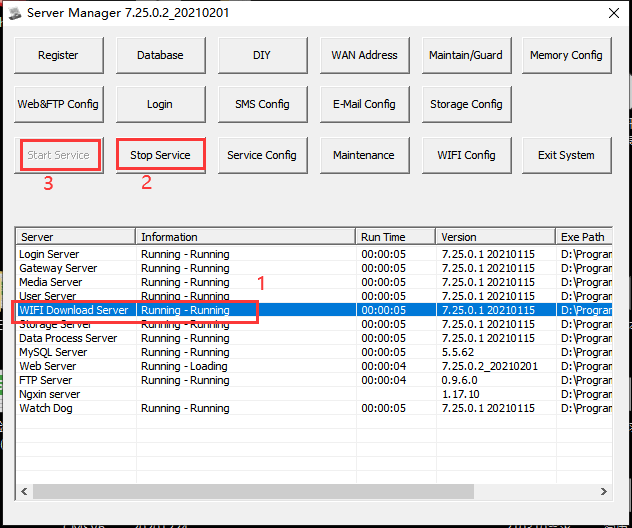
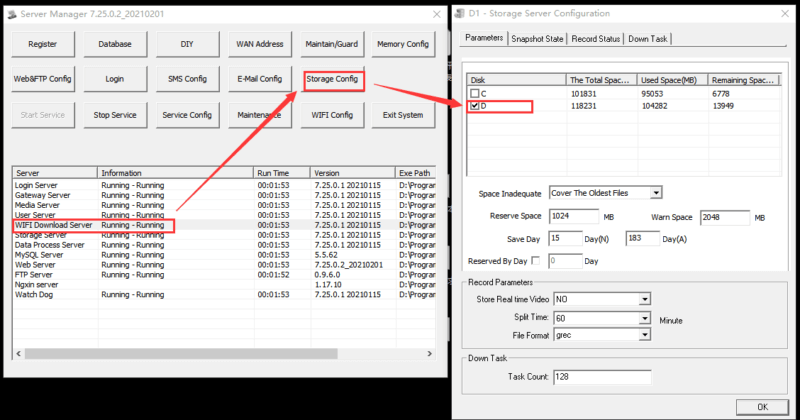
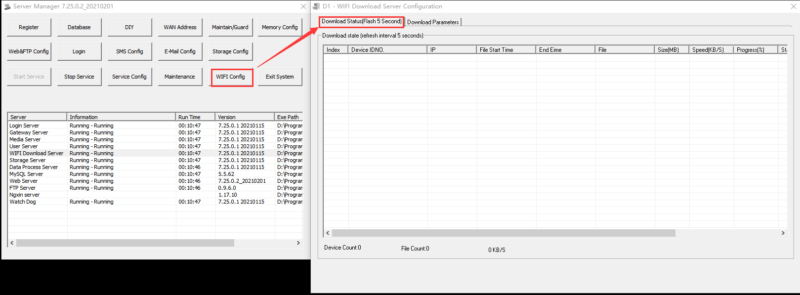
CMS V6 Can not Show Video
Some users can not see videos in CMS V6 while mobile dvr is online. Usualy the problem is on CMS server configuration is not correct. Users should check server ip setup and port.
Analysis steps:
1.Confirm the public IP / LAN IP configuration of the server.
2.Confirm port.
Step 1:Confirm the public IP / LAN IP configuration of the server.
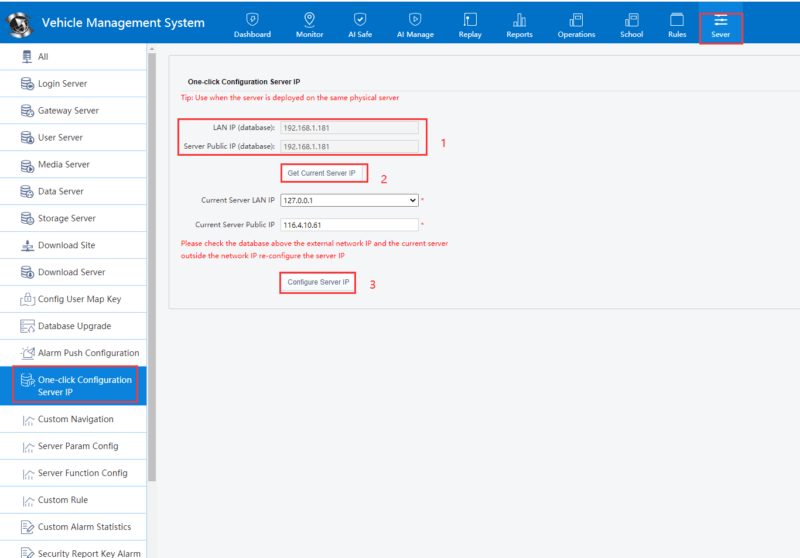
Suggestion: if it is a single server, it is recommended to configure the LAN address as 127.0.0.1 and the public network address as the public network address
Step 2: Confirm port.
Determine whether the configuration of each server is consistent as shown in the figure below
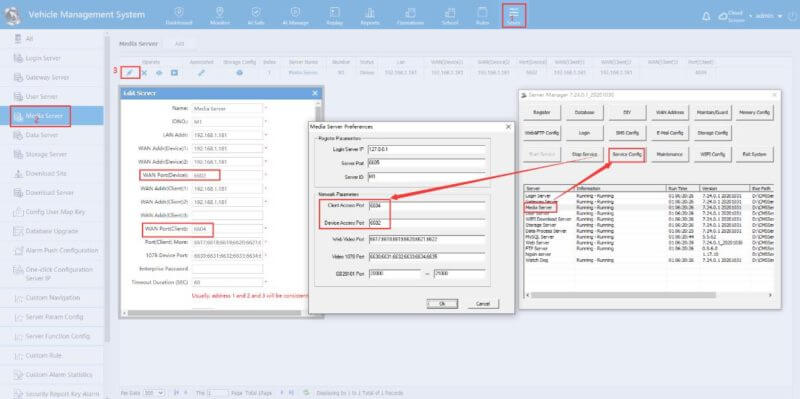
Then check your cms client and check wether has video or not.
How CMS Server V6 to Overwrite ADAS History Data
How does the CMS server clean up the active security ADAS and DMS data in disk? Many our new AI Mobile DVR users will feel confused about cleaning too big adas and dms history data. The ADAS data will occupy hdd quickly, so users must limit the storage size.
Almost all vehicle accidents are caused by human error, which can be avoided with Advanced Driver Assistance Systems (ADAS). The role of ADAS is to prevent deaths and injuries by reducing the number of car accidents and the serious impact of those that cannot be avoided.
These systems increase safety and reaction times to potential through early warning and automated systems. Some of these systems are built standard to certain vehicles, while aftermarket features and even entire systems are available to add at a later date to personalize the vehicle to the driver.
Technological innovation and the explosion of automation initiatives have greatly increased the popularity of safety systems in vehicles. A small sample of the available systems include the following:
Instructions:
The active security ADAS data is stored in the storage server, and the automatic cleaning function of the storage server can be configured to realize automatic overwrite and saving, so as to prevent the abnormal operation of the server caused by the full disk space of the server.
The specific configuration method is as follows:
1. Open the storage server configuration on the server software interface;
2. Configure reserved space and alert space. The reserved space is the remaining space that needs to be reserved on the server disk, and the alert space is the storage alert threshold;
3. Restart the storage server after saving;
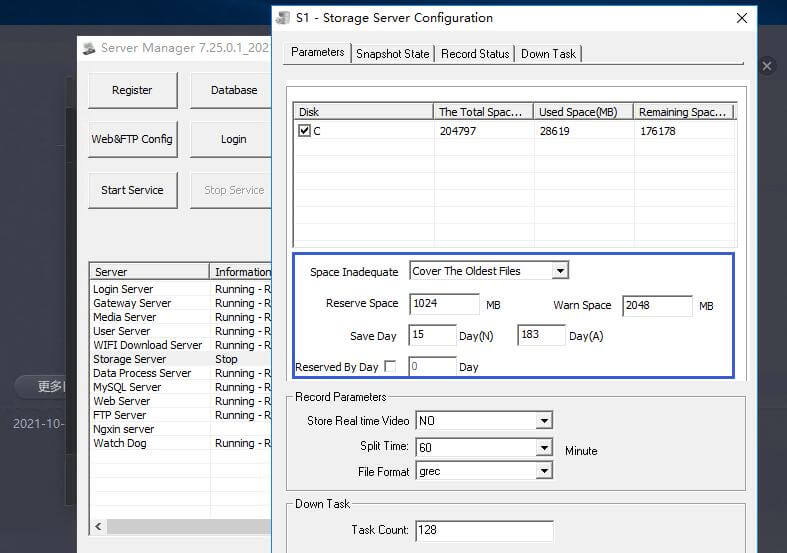
Remarks:
1. When the disk space reaches the predetermined minimum of 183 days, the reserved disk space for the file cannot be overwritten automatically. If the reserved disk space reaches the predetermined minimum of 183 days.
2. When the disk partition is sufficient, the database of the server and the active security data should be placed on different disks separately to avoid affecting the operation of the database.
ADAS systems constantly monitor the vehicle surroundings, alert the driver of hazardous road conditions, and take corrective actions, such as slowing or stopping the vehicle. These systems use inputs from multiple sensors, such as cameras and radars. The fusion of these inputs is processed and the information is delivered to the driver and other parts of the system. The same sensor technologies can be used both in the current ADAS systems and in the upcoming fully autonomous driving systems
The default lan IP is 192.168.1.253 for BPC-N1,BPC-X2.
IP: 192.168.1.200 for BPC-T3
Traffic sign recognition (TSR) systems can recognize common traffic signs, such as a “stop” sign or a “turn ahead” sign, through image processing techniques. This system takes into account the sign’s shape, such as hexagons and rectangles, and the color to classify what the sign is communicating to the driver.[48] Since most systems currently use camera-based technology, a wide variety of factors can make the system less accurate. These include poor lighting conditions, extreme weather conditions, and partial obstruction of the sign
Pedestrian protection systems are designed to minimize the number of accidents or injuries that occur between a vehicle and a pedestrian. This system uses cameras and sensors to determine when the front of a vehicle strikes a pedestrian. When the collision occurs, the vehicle’s bonnet lifts to provide a cushion between the vehicle’s hard engine components and the pedestrian. This helps minimize the possibility of a severe head injury when the pedestrian’s head comes into contact with the vehicle.
Parking camera sensors can scan the vehicle’s surroundings for objects when the driver initiates parking. Audio warnings can notify the driver of the distance between the vehicle and its surrounding objects. Typically, the faster the audio warnings are issued, the closer the vehicle is getting to the object. These camera or radar sensors may not detect objects closer to the ground, such as parking stops, which is why parking sensors typically work alongside backup cameras to assist the driver when reversing into a parking spot.
A lane departure warning system (LDW) alerts the driver when they partially merge into a lane without using their turn signals. An LDW system uses cameras to monitor lane markings to determine if the driver unintentionally begins to drift. This system does not take control of the vehicle to help sway the car back into the safety zone but insted sends an audio or visual alert to the driver.
Forward Collision Warnings (FCW) monitor the speed of the vehicle and the vehicle in front of it, and the open distance around the vehicle. FCW systems will send an alert to the driver of a possible impending collision if gets too close to the vehicle in front of it. These systems do not take control of the vehicle, as currently, FCW systems only send an alert signal to the driver in the form of an audio alert, visual pop-up display, or other warning alert.
Driver monitoring systems is a vehicle safety system designed to monitor the alertness of the driver. These systems use biological and performance measures to assess the driver’s alertness and ability to conduct safe driving practices. Currently, these systems use infrared sensors and cameras to monitor the driver’s attentiveness through eye-tracking. If the vehicle detects a possible obstacle, it will notify the driver and if no action is taken, the vehicle may react to the obstacle.
Driver drowsiness detection systems aim to prevent collisions due to driver fatigue.The vehicle obtains information, such as facial patterns, steering movement, driving habits, turn signal use, and diving velocity, to determine if the driver’s activities correspond with drowsy driving. If drowsy driving is suspected, the vehicle will typically sound off a loud alert and may vibrate the driver’s seat.
A collision avoidance system, or pre-crash system, uses small radar detectors, typically placed near the front of the car, to determine the car’s vicinity to nearby obstacles and notify the driver of potential car crash situations. These systems can account for any sudden changes to the car’s environment that may cause a collision. Systems can respond to a possible collision situation with multiple actions, such as sounding an alarm, tensing up passengers’ seat belts, closing a sunroof, and raising reclined seats.
Blind spots are defined as the areas behind or at the side of the vehicle that the driver cannot see from the driver’s seat.A blind-spot monitor involves cameras that monitor the driver’s blind spots and notify the driver if any obstacles come close to the vehicle. Blind-spot monitoring systems typically work in conjunction with emergency braking systems to act accordingly if any obstacles come into the vehicle’s path. We can offer AI blindspot cameras too.
A vehicle backup camera provides real-time video information regarding the location of your vehicle and its surroundings. This camera offers driver’s aid when backing up by providing a viewpoint that is typically a blind spot in traditional cars. When the driver puts the car in reverse, the cameras automatically turns on.
Current ADAS technology and products are really advanced than before. Reamol ADAS cameras , like Mobileye, can offer rich alerts to help driver prevent their vehicles from many possible accident loss. However, the driving status are very complicated, lighting, image effect, strange signs and many unexpected actors make the AI box fall into questions. AI system will not offer alert if some actors are not be learnt before. Driver need to keep caution on driving all the time, even there are is AI box.
Most road accidents occur due to human error.[ Advanced driver-assistance systems are systems developed to automate, adapt, and enhance vehicle systems for safety and better driving. ADAS’s automated systems are proven to reduce road fatalities by minimizing human error. Safety features are designed to avoid accidents and collisions by offering technologies that alert the driver to problems, implementing safeguards, and taking control of the vehicle if necessary. Adaptive features may automate lighting, provide adaptive cruise control, assist in avoiding collisions, incorporate satnav/traffic warnings, alert drivers to possible obstacles, assist in lane departure and lane centering, provide navigational assistance through smartphones, and provide many more features.
From Wikipedia
Reamol video people counter can not be capturing the people’s face. Therefore, it would not count via facial recognition. The counting would be based on the people’s body head and shoulder shap. In compliance with the GDPR policy released in May of 2018, we cannot provide demographic details such as age, or gender.
And the facial recoginition products require throw view angle, and it is easy to counting repeatly even the man not move. So currently only binocular technology is the best and most accuracy choice for retails people counting.
We are compliant with the current privacy regulations and work towards further compliance and upholding of the privacy of individuals. Under the GDPR regulations introduced in 2016 and implemented on May of 2018, there are several exceptions that applies to responsible manner of handling the data, such as anonymisation.
- Recital 26 of the GDRP dictates that the regulation applies to information concerning an identifiable person. Information that is rendered anonymous and untraceable through irreversible pseudonymisation and unidentifiable to the person are not covered by this regulation. Furthermore, anonymous information processing such as for statistical purpose are too not liable for regulation by GDPR, which is the usage of FootfallCam.
- In Chapter 2, Article 6, Clause 4-e; Chapter 4, Article 25; and Chapter 4, Article 32, Clause 1-a highlights the compliance with the regulation through irreversible pseudonymisation and encryption of the data, such as through data minimisation.
The number of people counter required is dependent on the height of the ceiling and the width of the entrance. You may key in the data over to have an estimation of the number of cameras. The counting width is between 2 heads closed to each side of entrance. The view width is between 2 foots closed to each side. However, only head width is really working width, not foot width.
If your entrance not often get busy traffic, most of visitors should pass the entrance in the middle, you can directly consider the foot view width.
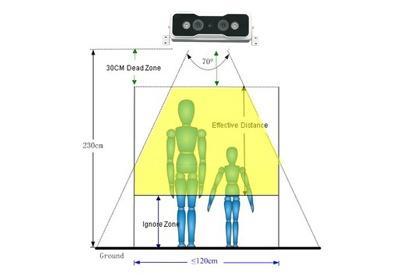
Usually we have 2 types of video people counter for retails:VPC-X and VPC-T3.
VPC-X, with 2.8mm lens, can cover 1.5m width when at 2.8-3.2m height.
VPC-X, with 4mm lens, can cover 2m width when at 3.3-4m height.
VPC-T3, with 2.8mm lens, can cover 2.5m width when at 2.8-3.2m height. (recoomend)
VPC-T3, with 4mm lens, can cover 3m width when at 3.3-4m height.
If you not confirm the qty, please contact us now.
All our people counter support built-in clock. With GPS or3G/4G, our people counter will correctd every 15minutes, otherwise the time will get much different from the real local time. Many countries have DST and many different time zones, also makes troubles on record time. We usually only use device time as the final time.
Users must make counter connect GPS or 3G. So it will sync time automatically to authority time server by GPS or 3G. The frequency of update is setuped in minutes. Users must setup time server in our BPC client too.
NTP server
Setup Sync Frequency and UTC.
ACC Connect Engine Ignition Switch
Different from other counters in the world, Watchdog bus passenger counter require ACC connection to our counter. Many people wonder why others not have such requirement. Because this is our gold experience during thousands of units in the world.
1. Get Trip Records:
Counter will reset counting numbers in display to 0 after engine stop. It is a very useful feature to help you can get counting numbers for every trip. Not only a lasting numbers.With it, you can realize workable and user-friendly on board passenger numbers.This numbers also can be shown in LCD monitor or Bus TV, or realtime bus APP.
2. Stop Mistake Accusmate Accumulation
Bus environment is different from others. Counting object always bring mistake or wrong counts everyday. If we keep continueing counting it, people counter will make more and more mistakes on the sum data. When you find the result, you will feel hard to correct it. In normal case, our IPAS 3.0 support remote correction for counters if we find the error.
3. Counting Protection for Run-out Battery
ACC can allow counters stop working to save power, otherwise it will keep working 7*24 and burn bus battery. It will be a big complaint for customers. Without ACC control, like most of bus system, when driver stop engine arrived the destiation station, it will not counting and loss lots of passengers numbers. Even during counting, its accuracy is 100%, but it stops working at the most important time. The real result is still poor accuracy.
4. Power is not stable
Some office test by power adaptor is not good enough. Its current is very low. Sometimes it also make your counter not work. Change a 3A power adaptor to connect passenger counter, it will make counter working perfectly.
All our bus passenger counter must work with door sensors, otherwise it will keep counting but never send out any data to your device or server.
When bus passenger counter running in the real bus, door sensor will help to judge station status. When bus arrive station, the people counter will start counting at once. And when bus door is closed, none of passengers will be counted, even these passengers stand under the cameras. In most of cities, passengers like to stand under the cameras when the bus is closed to their destination station. Without door sensor, there must be lots of wrong counting data.
In office test, or complexed door sensor environment, you can use our test-only-sensor to work with video passenger counter. This is the door sensor connection exaples.
Default sensor type is High/Low signal.But different buses have different types, so you must check the door sensor signals before your test.
You can connect bus console switch of the door, or external door sensors to connect IO IN1/IN2. External door sensor also need to connect 5V DC.
ACC Connect Engine Ignition Switch
Different from other counters in the world, Watchdog bus passenger counter require ACC connection to our counter. Many people wonder why others not have such requirement. Because this is our gold experience during thousands of units in the world.
1. Get Trip Records:
Counter will reset counting numbers in display to 0 after engine stop. It is a very useful feature to help you can get counting numbers for every trip. Not only a lasting numbers.With it, you can realize workable and user-friendly on board passenger numbers.This numbers also can be shown in LCD monitor or Bus TV, or realtime bus APP.
2. Stop Mistake Accusmate Accumulation
Bus environment is different from others. Counting object always bring mistake or wrong counts everyday. If we keep continueing counting it, people counter will make more and more mistakes on the sum data. When you find the result, you will feel hard to correct it. In normal case, our IPAS 2.0 support remote correction for counters if we find the error.
3. Counting Protection for Run-out Battery
ACC can allow counters stop working to save power, otherwise it will keep working 7*24 and burn bus battery. It will be a big complaint for customers. Without ACC control, like most of bus system, when driver stop engine arrived the destiation station, it will not counting and loss lots of passengers numbers. Even during counting, its accuracy is 100%, but it stops working at the most important time. The real result is still poor accuracy.
How people counter resume data to upload to server?
Moving bus is easy to lose internet, so professional people counter or other industrial level devices must ensure the network stablity and data communication safety.
Counter will resume the upload data when network recovered. Counter has its mechanism to reserve all fail records,and saved them in safety. When 3G network is connected again, counter will send latest station records first. Then door is closed, resume start to upload all lost records. This resume will not repeat records.
Network Connection
- BPC Built-in 3G/4G Modem and Outdoor Antennas
- M2M level 3G /4GRouter
- 2G/4G DTU with GPS
Where is the best postion for bus passenger counter ?
The installation position should be center above the bus door. Different models & buses also have different requierment on height and width. Hereby we only take as the most popular model BPC-N1 and the standard city bus without stairs as demo.
BPC-N1 the latest advanced bus passenger counting system is designed for transit bus fleets to obtain real-time and accurate passenger quantity information. It can work in group for 1-250doors like IPC with 3G/4G GPS router.
Customer must share us with required installation information about the target vehicle before you make order or demo.Otherwise you may lose the accuracy or the project. The below illustration image will amke you understand the best position of cameras.
The counting cameras should be placed above the stair. And keep its counting field within pass-by entrance only, so that nobody can be missed to count.
Notice the placement height, suitable height range will promise the best accuracy, for special cases, users can adjust the camera type in BPC client to make a better effect.
Standard Camera Position
Best Position of Counting Lines for Different Buses
Passengers going on and off can cause a high degree of change in people, which will result in statistical inaccuracy for the passenger counters that relies on the characteristics of the collector’s head. Therefore, we should try to avoid the bad effects caused by the steps.
One steps Bus : the best state. In general, large city buses and new buses are low – chassis buses without steps. In this case, the height of the installed passenger counter of the two technical lines is consistent. So as long as it is ensured, two technical lines do not go beyond the top and bottom of the door.
- Ordinary steps bus: double deck bus, long-distance bus, tour bus, small bus.
- Multi-step bus is rather complex. In principle, the two technical lines should be placed on the same level, but the technical line can not coincide with any edge of the Taiwan machine, which will reduce the accuracy. Under special circumstances, the technical line can be placed on two different steps, but we must ensure that the lowest height is also within the effective height.Unless special circumstances, it is not recommended that the user put the technical line outside the car.
- Spiral steps: a spiral step can cause a count line to work. Try to avoid this kind of step position.
Very special steps, very irregular steps, the users try to avoid these steps and draw the technical lines outside the irregular steps. In addition to the area of the door, the user has other areas to choose from. For example, long distance buses can be painted on the front door corridor and so on. In special cases, two technical lines can be merged into one.
Specific support, please contact us.